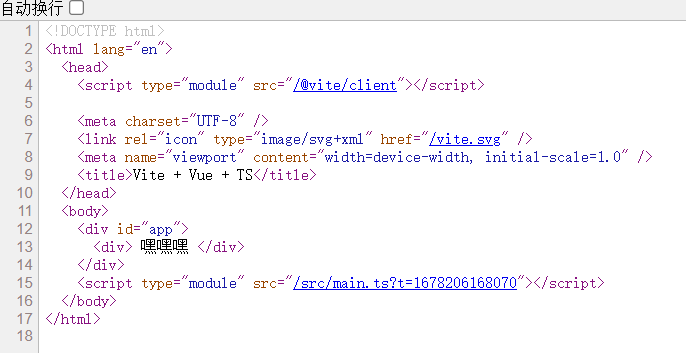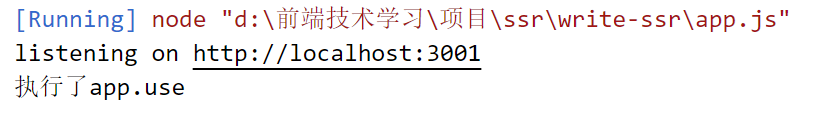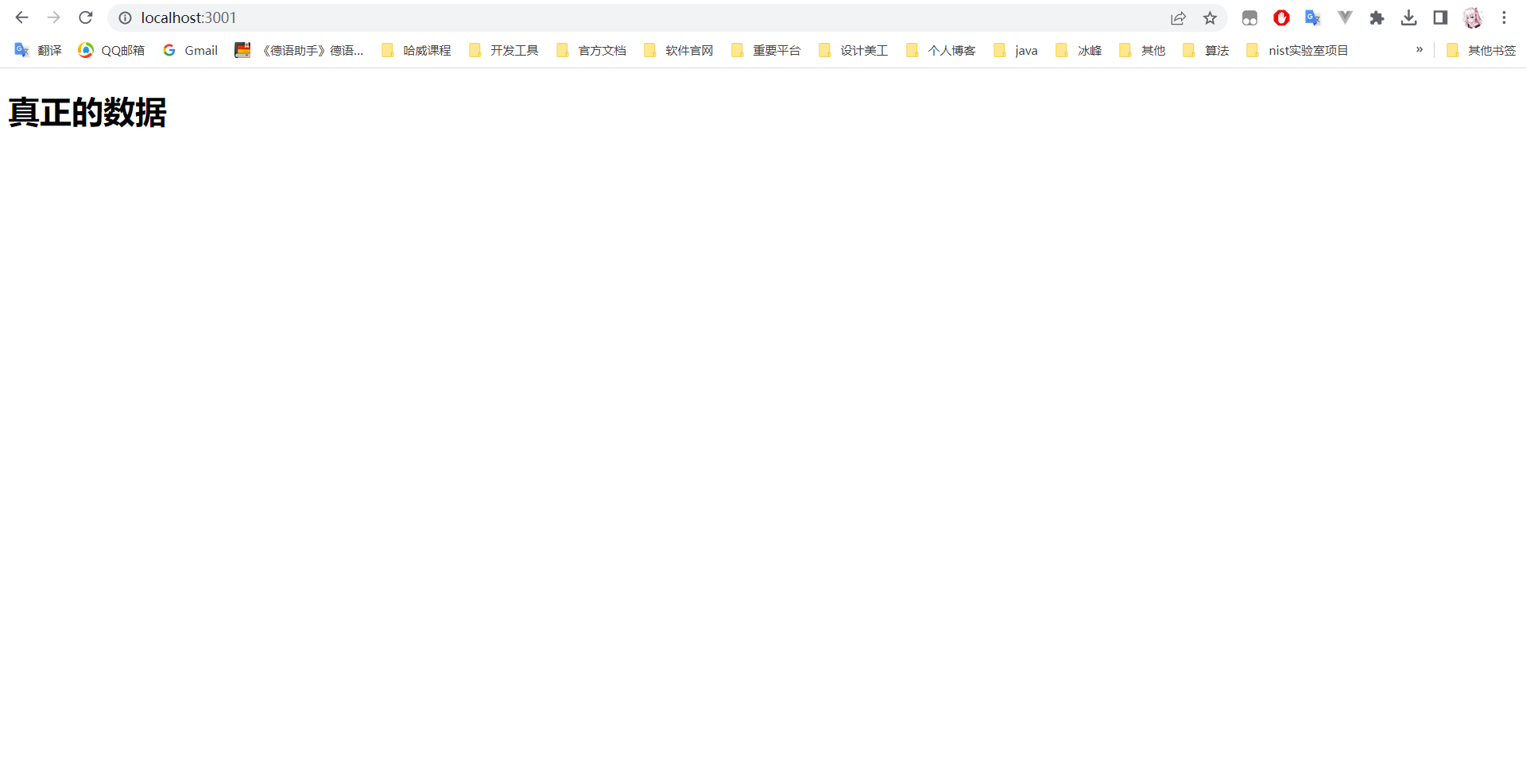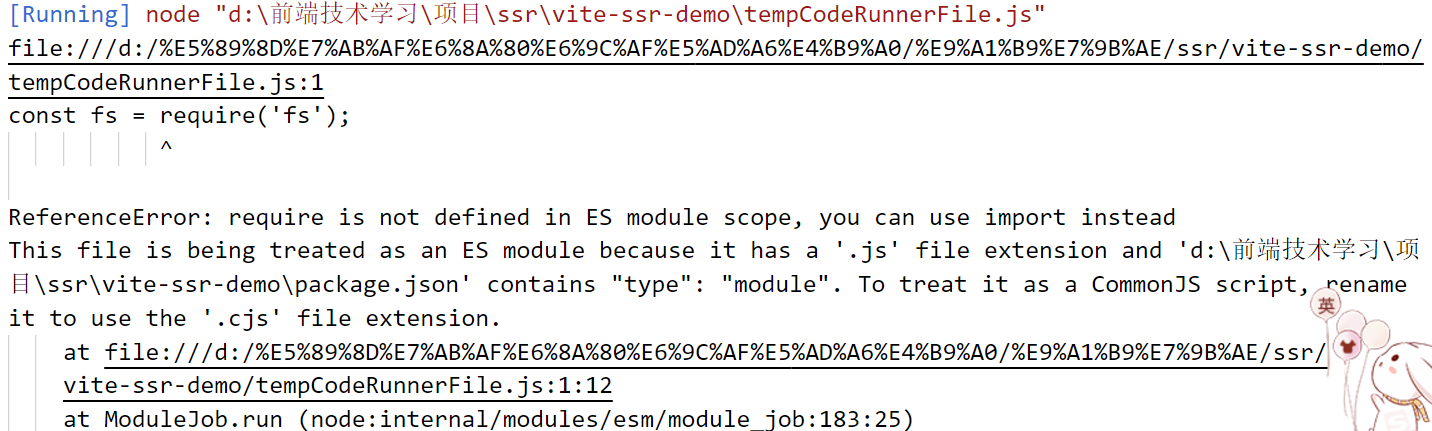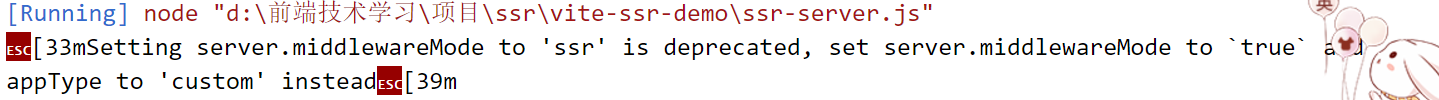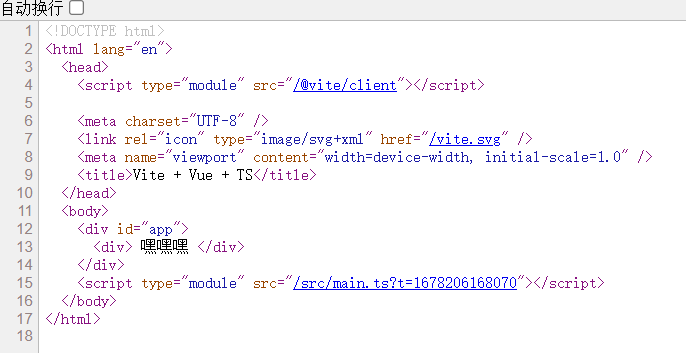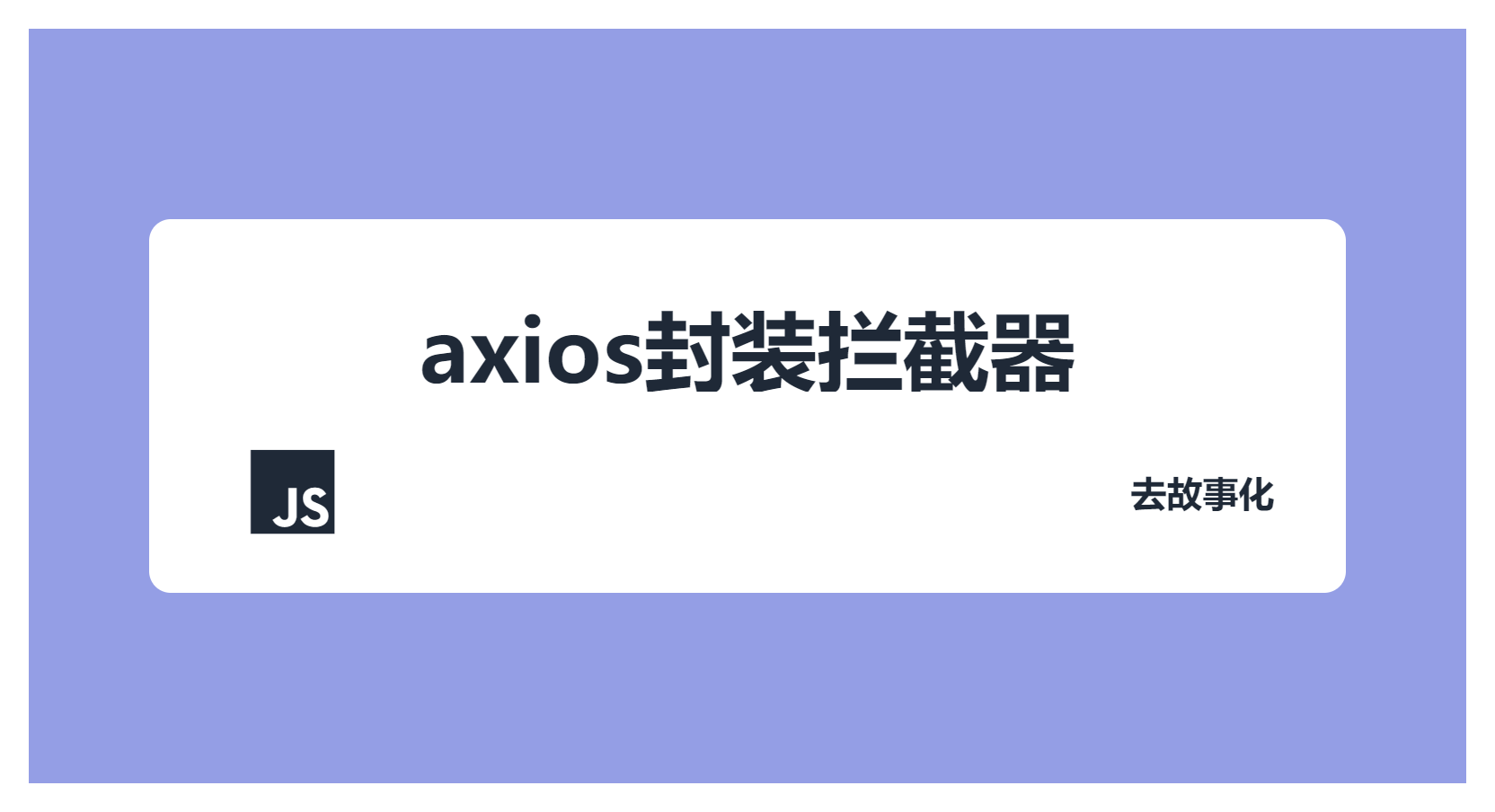手写SSR服务器
#参考文章:
https://blog.csdn.net/lireign/article/details/121912888
#参考视频:
https://www.bilibili.com/video/BV1wY4y1w7S6/?p=4&spm_id_from=333.880.my_history.page.click&vd_source=eeb7ae40bd78a24b0434b669a8496d07
一,相关概念
SPA:single page web application,单页 Web 应用。Web 不再是一张张页面,而是一个整体的应用,一个由路由系统、数据系统、页面(组件)系统等等,组成的应用程序。
SEO:Search Engine Optimization,搜索引擎优化。通过各种技术(手段)来确保,我们的Web内容被搜索引擎最大化收录,最大化提高权重,最终带来更多流量。但爬虫收录的数据存在优先级(HTML > JSP > VUE),为了使更有利于爬虫和搜索,将页面和数据进行整合。
SSR:Server Side Render,服务端渲染。SSR在服务端进行渲染生成html文件,浏览器显示html文件。SPA程序不利于SEO,SSR就是前端对于SEO的解决方案。
二,实现思路
在index.html中插入一个占位符,将真实数据替换掉占位符
三,简单模拟
①创建一个index.html
②初始化包管理工具
③安装express
④创建app.js
并测试我们创建的服务器
1
2
3
4
5
6
7
8
9
10
11
12
13
14
| const express = require('express')
function SSRServer(){
const app = express();
app.use("*",(req, res) => {
console.log("执行了app.use");
})
app.listen(3001,()=>{
console.log("listening on http://localhost:3001");
})
}
SSRServer()
|
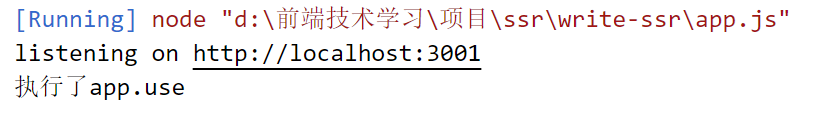
证明我们的服务器可以运行
⑥填充替换的逻辑
首先在index.html中插入占位符
在app.js完成获取和替换
1
2
3
4
5
6
7
8
9
10
11
12
13
14
15
16
17
18
19
20
21
22
23
24
25
26
27
28
29
30
31
32
33
| const fs = require('fs');
const path = require('path');
const express = require('express')
function SSRServer(){
const app = express();
app.use("*",(req, res) => {
console.log("执行了app.use");
let template = fs.readFileSync(path.join(__dirname, "index.html"), "utf8");
const data = "<h1>真正的数据</h1>"
const html = template.replace("<!-- 要替换的部分 -->",data);
res.send(html);
})
app.listen(3001,()=>{
console.log(`listening on http://localhost:3001`);
})
}
SSRServer()
|
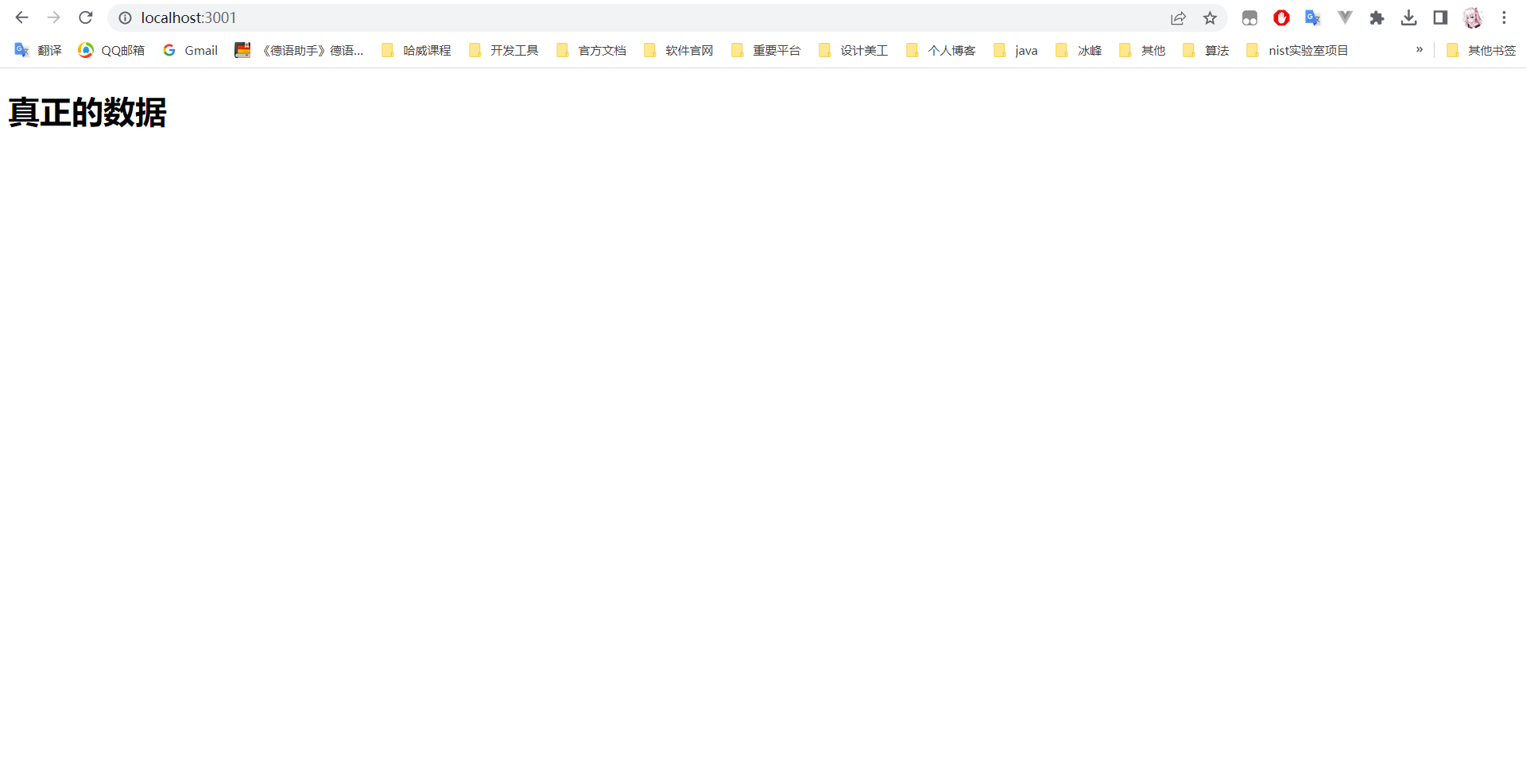
我们访问3001端口,可以看到真正的数据
四,在vite中配置ssr
1,准备工作
①创建vite项目
②在根目录中创建ssr-server.js
③安装express
④写出ssr-server.js大体框架,和前面的简单模拟中类似,此处我们需要注意使用vite的相关规定来配置
1
2
3
4
5
6
7
8
9
10
11
12
13
14
15
16
17
18
19
20
21
22
| const express = require('express')
function ssrServer(){
const app = express()
app.use("*",(req,res)=>{
})
app.listen(3009)
}
ssrServer()
|
2,改造项目入口文件
修改main.ts
1
2
3
4
5
6
7
8
9
10
| import { createSSRApp } from 'vue'
import './style.css'
import App from './App.vue'
export default function createApp(){
const app = createSSRApp(App)
return app
}
|
在src下创建现在的入口文件entry-client.ts
1
2
3
4
5
6
|
import createApp from "./main";
const app = createApp()
app.mount("#app")
|
3,渲染函数文件
在src下面创建render-func-server.ts渲染函数文件
1
2
3
4
5
6
7
8
9
10
|
import createApp from './main'
import {renderToString} from 'vue/server-renderer';
export function render(url: string) {
const app = createApp()
const html = renderToString(app)
return html
}
|
实现ssr-server.js的逻辑,别忘记现在index.html中添加占位符
1
2
3
4
5
6
7
8
9
10
11
12
13
14
15
16
17
18
19
20
21
22
23
24
25
26
27
28
29
30
31
32
33
34
35
36
37
38
| const fs = require('fs');
const path = require('path');
const express = require('express')
const {createServer} = require('vite');
async function ssrServer(){
const app = express()
const vite = await createServer({
server:{
middlewareMode: "ssr"
}
})
app.use(vite.middlewares)
app.use("*",async (req,res)=>{
let template = fs.readFileSync(path.join(__dirname, "index.html"), "utf8");
template = await vite.transformIndexHtml(req.originalUrl, template)
const {render} = await vite.ssrLoadModule("src/render-func-server.ts")
const appHtml = await render()
const html = template.replace("<!-- 要替换的部分 -->",appHtml)
res.send(html)
})
app.listen(3009)
}
ssrServer()
|
4,挣扎的尝试
此时我们试着跑一下服务器代码
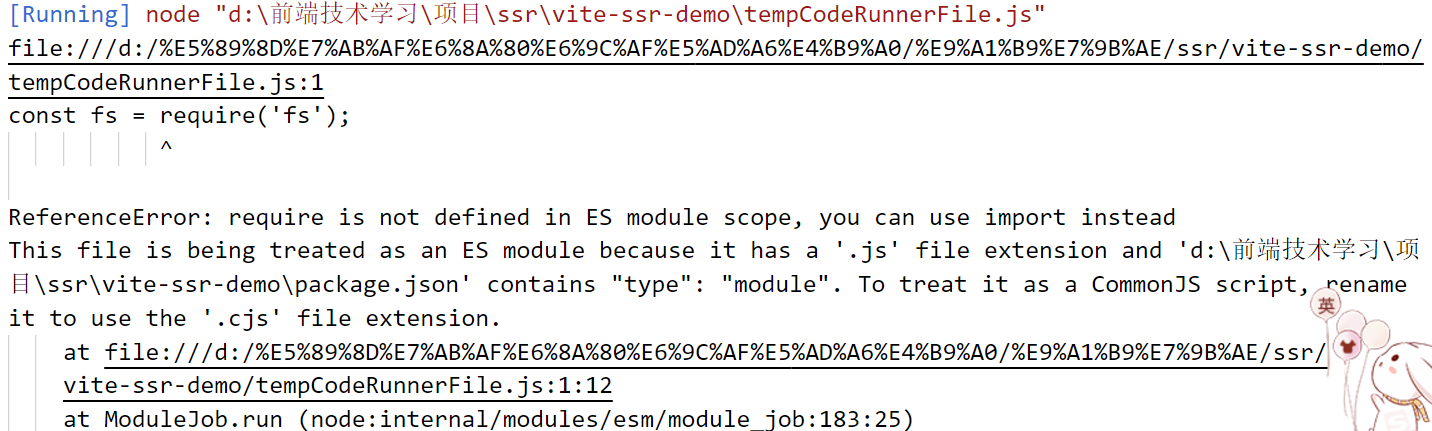
按照提示将其转换为import即可
1
2
3
4
| import { readFileSync } from 'fs';
import { join } from 'path';
import express from 'express';
import { createServer } from 'vite';
|
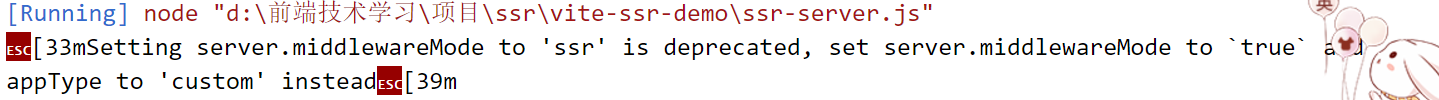
我们还会发现这样一条错误,ssr被抛弃,要将其设置为true,appType设置为custom代替,这样更改
1
2
3
4
5
6
| const vite = await createServer({
server:{
middlewareMode: "true"
},
appType:"custom"
})
|
大体的思路是这样,但是事实证明…可能是版本原因吧…调试了好久…跑不起来…T^T…于是我们来看看官网怎么配置
五,参考vite官网配置
官网地址:https://cn.vitejs.dev/guide/ssr.html
果然还得是官网…